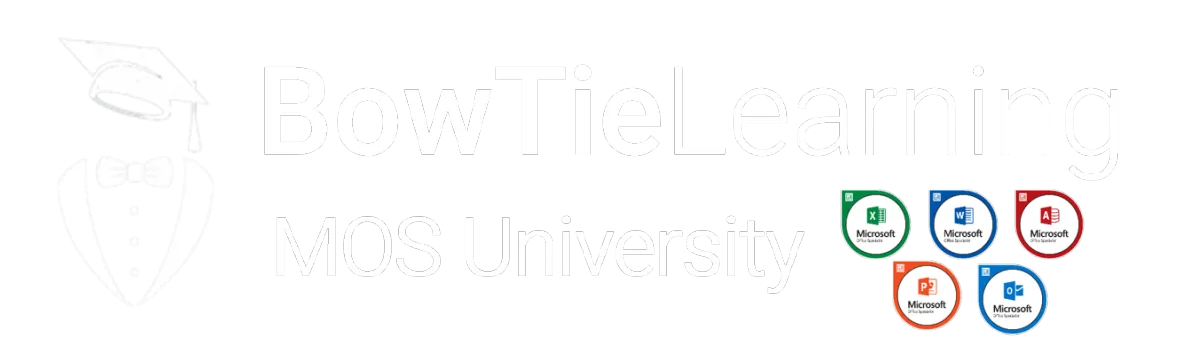Certification Levels in Microsoft Word 2019

Certification Levels in Microsoft Word 2019
Associate Courses

Microsoft Word Associate Certification
(MO-100 Exam)
The MO-100 exam tests your abilities to demonstrate competence in the fundamentals of using Microsoft Word 2019.
Click the button below to explore the syllabus for the exam, how to prepare and how to practice.
Even if you believe that your Word skills are up to the test, passing the exam requires practice and understanding of the types of project tasks set in the exam, how best to get the correct answer and how best to prepare.
Expert Courses

Microsoft Word Expert Certification
(MO-101 Exam)
The MO-101 exam tests your expert level abilities to use Microsot Word 2019.
Click the button below to explore the syllabus for the exam, how to prepare and how to practice.
Although you may do so, we STRONGLY advise that you do not attempt the MO-101 exam before passing at Associate level. There is a significant difference in the complexity involved in both syllabi, and unless you have experienced and passed the MO-100 exam it is unlikely that you will succeed at the expert level test.
Associate Courses |
Expert Courses |
|||
Microsoft Word Associate |
Microsoft Word Expert |
|||
|---|---|---|---|---|
 |
The MO-100 exam measures a candidate's proficiency in Microsoft Word.
|
 |
The MO-101 exam tests your expert level abilities to use Microsot Word 2019.
|
|
Student Reviews
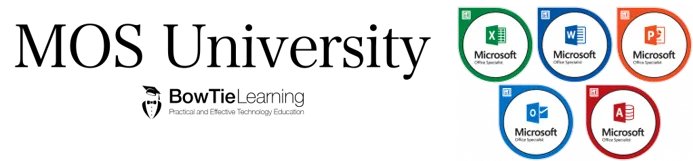

MO-101 Microsoft Word Expert 2019
Great course explaining all needed concepts, functions and features to pass the MO-100 exam.
Well balanced in terms of duration of the course and contents.
The included test exam is good and once you are able to answer most of it, you are good for the actual exam.
I also did the MO-101 exam preparation from the same lecturer and I passed both without problem

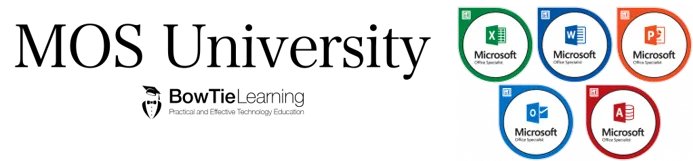

MO-100 Microsoft Word 2019 Practice Tests
This Course comprises everything one has to have to really know Word Associate aside from simply taking and passing the Test.
And a great way to check your knowledge is the Practice Projects. They solidify your true knowledge of material.
One cannot be thankful thankful enough to the creators of this Course Mr. and Mrs. David Murphy.

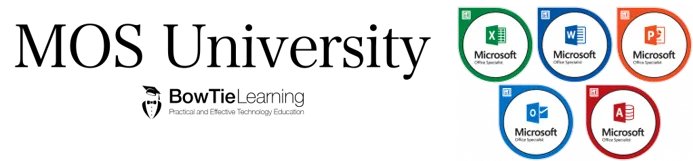

MO-100 Microsoft Word Complete Techinques and Practice Exams Bundle
Dave does an excellent job of explaining things. Although I had some prior knowledge of Word his illustrations helped quite a bit to say the least.
He comes from a European English but he very easy to understand.
Examples, hints and Do It Yourself (TIYs) are very helpful. Videos are short, sweet and too the point! Well worth the time for extra skills, content and MO-100 preparation.

© 2024 BowTieLearning Ltd. All Rights Reserved
Contact Us: [email protected]