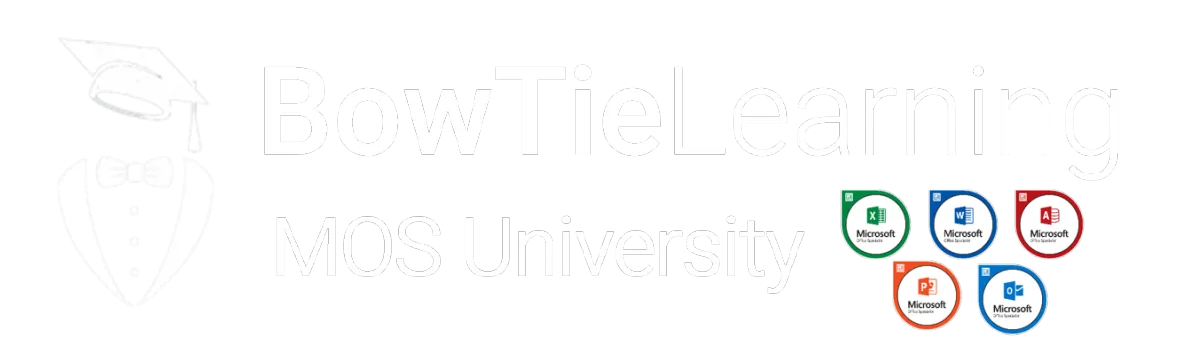MO-200 Excel Associate (Office 2019) Courses

Microsoft Word Expert (Office 2016)
77-726 Courses
What the 77-726 Exam Measures
The MO-101 Microsoft Office Specialist (Word 2016) Expert Exam tests candidates on advanced Word features and techniques.
You will be required to design and manage advanced documents of four or more pages tailored to diverse specialized purposes and scenarios. You must be able to personalize Word settings to align with project requirements and optimize efficiency. Examples of expert-level documents include business plans, research papers, books, specialized brochures, and mass mailings. Typical roles for candidates include editors, project managers, business information professionals, educators, and other similar positions.
The actual exam is performance based, lasts about 50 minutes, and typically requires a passing score of 700/1000.
What the 77-726 Exam Measures
The 77-726 Microsoft Office Specialist (Word 2016) Expert Exam tests candidates on advanced Word features and techniques.
Candidates must demonstrate their ability to independently
perform complex tasks, showcasing their proficiency in creating advanced documents for business, academic, or personal purposes with a high level of efficiency and professionalism.
The actual exam is performance based, lasts about 50 minutes, and typically requires a passing score of 700/1000.
You will be required to demonstrate competency in these fundamental areas of Word
You will be required to demonstrate competency in these fundamental areas of Word
 |
Manage Document Options and Settings. Manage documents and templates.
|
 |
Design Advanced Documents. Perform advanced editing and formatting.
|
 |
Create Advanced References.
Create and manage indexes.
|
 |
Create Custom Word Elements. Create and modify building blocks, macros and controls
|
 |
Manage Document Options and Settings. Manage documents and templates.
|
 |
Design Advanced Documents. Perform advanced editing and formatting.
|
 |
Create Advanced References.
Create and manage indexes.
|
 |
Create Custom Word Elements. Create and modify bulidling blocks, macros and controls
|
 |
Manage Document Options and Settings. Manage documents and templates
|
 |
Use Advanced Editing and Formatting Features. Find, replace and paste document content
|
 |
Create Custom Document Elements.
Create and modify building blocks
|
 |
Use Advanced Word Features. Manage Forms, Fields and Controls Manage forms, fields and controlsCreate and modify macros Perform Mail Merges |
Click the button below to download the complete official 77-726 Guide to the skills measured by Microsoft in the exam.
Click the button below to download the complete official 77-726 Guide to the skills as measured by Microsoft in the exam.
MOS University Word Expert (Office 2016) Courses
MOS University provides two comprehensive courses designed to prepare you for success in the MOS Word Expert Certification exam.
The Complete Techniques course will ensure your competency in all of the techniques and skills measured by Microsoft in the 77-726 Exam.
It fully aligns with Microsoft's exam requirements,and completion will ensure that
YOU will pass the 77-726 exam on your first attempt.
The Practice Exams and Video Solutions course will ensure that you are familiar with the standard and style of the Project Tasks in the 77-726 Exam.
Be 100% Confident of Your Success
MOS University
Word Expert
(Office 2016) Courses
MOS University provides two courses designed to prepare you for success in the MOS Word Expert Certification exam.
The Complete Techniques course will ensure your competency in all of the techniques and skills measured by Microsoft in the 77-726 Exam.
It fully aligns with Microsoft's exam requirements, and completion will ensure
that YOU will pass the 77-726 exam on your first attempt.
The Practice Exams and Video Solutions course will ensure that you are familiar with the standard and style of the Project Tasks in the 77-726 Exam.
Be 100% Confident of Your Success at the 1st Attempt

Microsoft Word Expert (Office 2016)
77-726 Exam
Complete Techniques
Microsoft Word Expert (Office 2016)
77-726 Exam
Complete Techniques
MO-200 Microsoft Excel Associate
(Office 2019)
Complete Techniques

Learning Objectives
 |
Ensure you successfully pass the 77-726 Microsoft Office Specialist Word Expert (Office 2016) Certification Exam. |
 |
Be confident in your use of Advanced Microsoft Word (Office 2016). |
 |
Learn all the techniques required to satisfy the Microsoft Skillset for the Word Expert (Office 2016) Exam. |
 |
Obtain independent proof of your skills and ensure potential Employers of your competence and expertise in Microsoft Word (Office 2016). |
 |
Increase Efficiency: Save time with automation, reusable templates, and document collaboration features. |
Who Should Take This Course?
 |
This course is suited to anyone wishing to pass the 77-726 Micrsoft Office Specialist Word (Office 2016) Expert Exam. |
 |
Those who wish to build on the techniques and skills in the 77-725 Microsoft Office Specialist (Office 2016) Core Exam. |
 |
Existing users of Word who want to have access to the type of project tasks which will ensure they will pass the Microsoft Office Specialist Expert Certification in Word (Office 2016). |
 |
Graduates seeking to gain professional qualifications. |
 |
Experienced users who want to obtain certification in Expert Word. |
Learning Objectives
 |
Ensure you successfully pass the 77-726 Microsoft Office Specialist Word Expert (Office 2016) Certification Exam. |
 |
Be confident in your use of Advanced Microsoft Word (Office 2016). |
 |
Learn all the techniques required to satisfy the Microsoft Skillset for the Word Expert (Office 2016) Exam. |
 |
Obtain independent proof of your skills and ensure potential Employers of your competence and expertise in Microsoft Word (Office 2016). |
 |
Increase Efficiency: Save time with automation, reusable templates, and document collaboration features. |
Who Should Take This Course?
 |
This course is suited to anyone wishing to pass the 77-726 Micrsoft Office Specialist Word (Office 2016) Expert Exam. |
 |
Those who wish to build on the techniques and skills in the 77-725 Microsoft Office Specialist (Office 2016) Core Exam. |
 |
Existing users of Word who want to have access to the type of project tasks which will ensure they will pass the Microsoft Office Specialist Expert Certification in Word (Office 2016). |
 |
Graduates seeking to gain professional qualifications. |
 |
Experienced users who want to obtain certification in Expert Word. |
Why Study with MOS University
Catering to students at all levels, these courses cover every possible aspect of the Microsoft Excel 2016 Core syllabus.
Exam preparation online sessions exploring student questions.
Learn at your own pace and be assured of our support throughout.
These courses cover all of the essential Microsoft Excel 2019 Core techniques AND provide you with the opportunity to practice using practice quetions set to the style and standard of the actual test.
Comprehensive exercise pack with complete video solutions.
This course is guaranteed to teach you all the techniques required for the MO-200 exam AND prepare you for the requirements of the exam so that you can pass the exam on your first attempt.
'Try It Yourself' exercises with virtually all lectures will ensure your understanding as the course progresses.
MO-200 Course Details
MO-200 Microsoft Excel 2019
Complete Techniques for the MO-200 Associate Certificate Exam

Microsoft Word Expert (Office 2016)
77-726 Exam
Complete Techniques Course Content
Microsoft Word Expert
(Office 2016)
77-726 Exam
Complete Techniques Course Content
Introduction
Course Introduction
How MOS Exams are Conducted
'Try It Yourself' Exercises
Manage Document Options and Settings
Manage documents and templates
Prepare documents for review
Manage document changes
Design Advanced Documents
Perform advanced editing and formatting
Create styles
Create Advanced References
Create and manage indexes
Create and manage references
Manage forms, fields and mail merge operations
Use Custom Word Elements
Create and modify building blocks, macros and controls
Create custom style sets and templates
Prepare a document for internationalization and accessibility
Sample Course Videos
Link Text Boxes
Word Expert (Office 2016)
Create and Manage Simple Macros
Word Expert (Office 2016)
Microsoft Word Expert (Office 2016)
77-726 Exam
Practice Exams and Video Solutions
Available Soon

Available Soon!
77-726 Practice Tests Learning Objectives
 |
Be confident in your preparation to pass the 77-726 Microsoft Certified Word Expert (Office 2016) Expert Exam. |
 |
Reduce exam anxiety by testing yourself in all aspects of the exam. |
 |
Find out any areas of weakness and learn from the Solution Videos. |
 |
Ensure that You can complete the Word Expert (Office 2016) Exam in the time required. |
Are You Ready to Take this Exam?
 |
This course is best suited to students who feel that they're ready to sit the 77-726 Word Expert (Office 2016) exam and want to ensure they pass with the highest possible mark. |
 |
Students who would like to test their capabilities in Word before sitting the 77-726 Microsoft Office Expert Word (Office 2016) Certification Exam. |
 |
Test your knowledge and check your timing to ensure you ace the exam. |
77-726 Practice Exams Learning Objectives
 |
Be confident in your preparation to pass the 77-726 Microsoft Certified Word Expert (Office 2016) Expert Exam. |
 |
Reduce exam anxiety by testing yourself in all aspects of the exam. |
 |
Find out any areas of weakness and learn from the Solution Videos. |
 |
Ensure that You can complete the Word Expert (Office 2016) Exam in the time required. |
Are You Ready to Take This Exam?
 |
This course is best suited to students who feel that they're ready to sit the 77-726 Word Expert (Office 2016) exam and want to ensure they pass with the highest possible mark. |
 |
Students who would like to test their capabilities in Word before sitting the 77-726 Microsoft Office Expert Word (Office 2016) Certification Exam. |
 |
Test your knowledge and check your timing to ensure you ace the exam. |
Available Soon
Microsoft Word Expert (Office 2016)
77-726 Practice Exams and Video Solutions Content
Microsoft Word Expert
(Office 2019)
77-726 Exam
Practice Exams and Video Solutions Content
Course Introduction
Introduction
Course Structure
How the Exam is Conducted
77-726 Practice Exam 1
The Solutions for each project are available - remember to try the projects yourself before looking at the solutions.
The project test files are available as a downloadable file.
Exam 1 Project 1 Solution
Exam 1 Project 2 Solution
Exam 1 Project 3 Solution
Exam 1 Project 4 Solution
Exam 1 Project 5 Solution
Exam 1 Project 6 Solution
Exam 1 Project 6 Solution
77-726 Practice Exam 2
The Solutions for each project are available - remember to try the projects yourself before looking at the solutions.The project test files are available as a downloadable file.
Exam 2 Project 1 Solution
Exam 2 Project 2 Solution
Exam 2 Project 3 Solution
Exam 2 Project 4 Solution
Exam 2 Project 5 Solution
Exam 2 Project 6 Solution
Exam 2 Project 7 Solution
Exam 2 Project 8 Solution
77-726 Practice Exam 3
The Solutions for each project are available - remember to try the projects yourself before looking at the solutions.
The project test files are available as a downloadable file.
Exam 3 Project 1 Solution
Exam 3 Project 2 Solution
Exam 3 Project 3 Solution
Exam 3 Project 4 Solution
Exam 3 Project 5 Solution
Exam 3 Project 6 Solution
Student Resources
If you wish to download all the Course Files together, the following files are included:
Zipped Practice Exams
Zipped Student Resource Files
Project Tasks in PDF Format
Sample Course Videos
Exam 1 Project3 Solution
Word Expert (Office 2016)
Exam 3 Project 1 Solution
Word Expert (Office 2016)
Special Offer
Two Course Bundle - $68
Available Soon
This bundle includes both the Complete Techniques and Practical Exams Courses
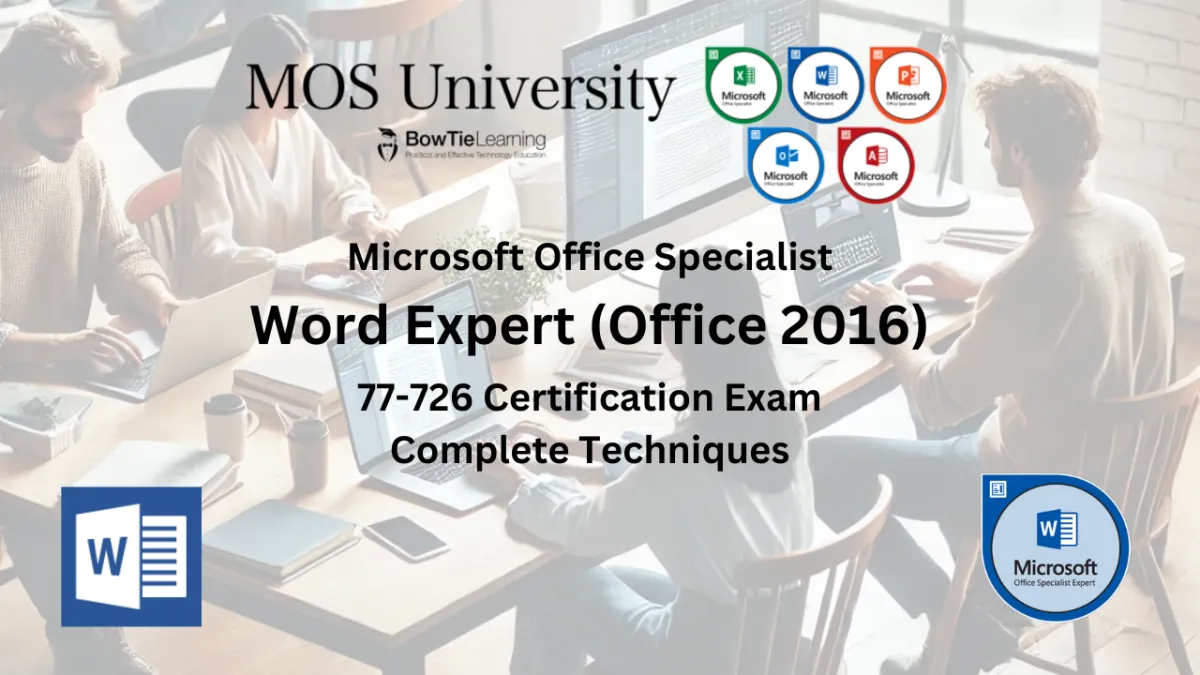

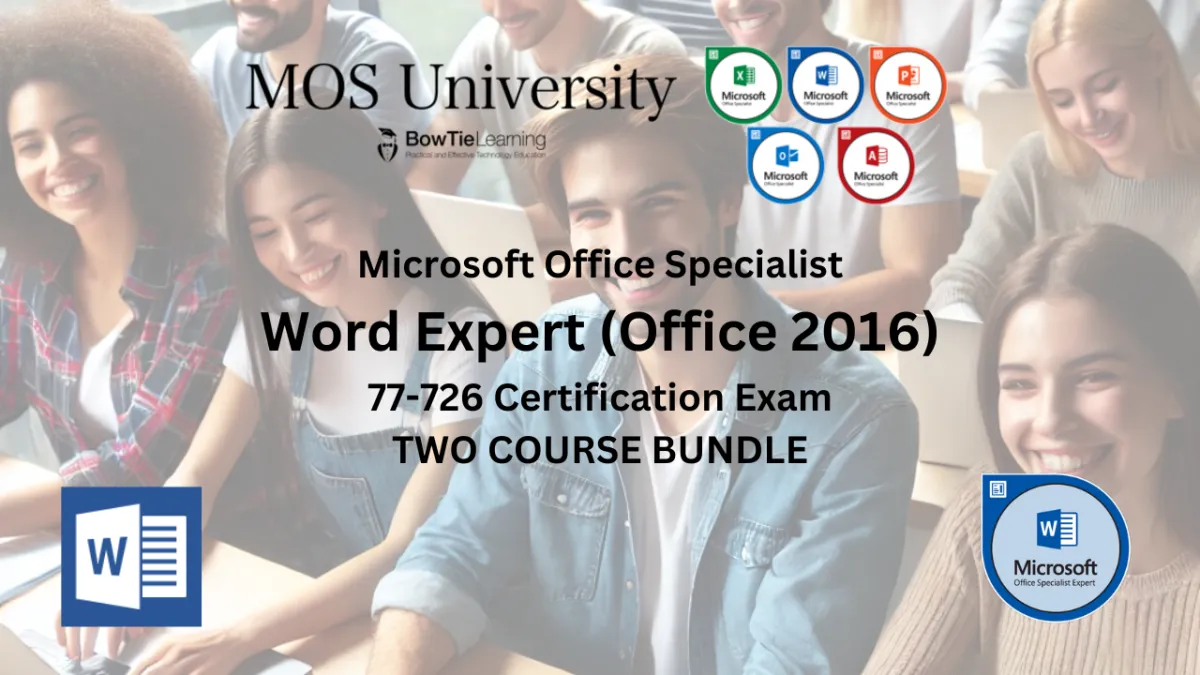
Available Soon
Student Reviews
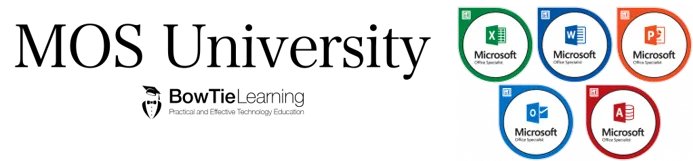

77-726 Microsoft Word Expert
(Office 2016)
Complete Techniques
This course has been wonderful :
I'm so happy that I took this course!
I feel that I had wasted a lot of my time by not knowing how to efficiently use Microsoft Word (Office 2016) - not any more!!
I'm now a Certified MOS Expert in Word (Office 2016)

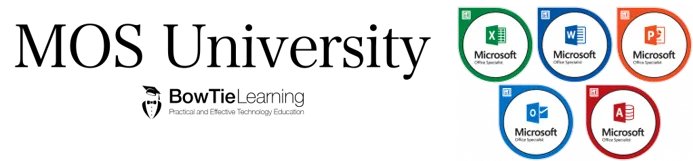

77-726 Microsoft Word Expert
(Office 2016)
Complete Techniques
Great lectures and exercises.
By completing the Try it Yourself and Test Yourself exercises, I was really confident going into the exam.
Great content, well delivered, clear and concise. Thank you
The included test exam is good and once you are able to answer most of it, you are good for the actual exam.
I passed with confidence - 900/1000.

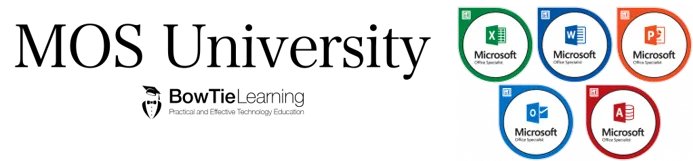

77-726 Microsoft Word Expert
Office (2016)
Complete Techinques
Good course that prepared me well for the actual 77-726 exam.
I passed with ease after going through the lectures and exercises.
When you know a lot of the answers, your conficence going into the actual exam is really high..
I passed with time to spare.
950/1000

Student Reviews
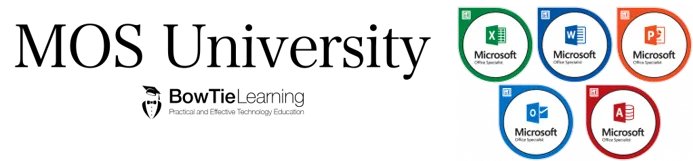

77-726 Microsoft Word Expert
(Office 2016)
Complete Techniques and Practice Exams
These courses have been wonderful :
I'm so happy that I took them!
I feel that I wasted a lot of my time by not knowing how to efficiently use Microsoft Word (Office 2016) - not any more!!
I'm now a Certified MOS Expert in Word (Office 2016).

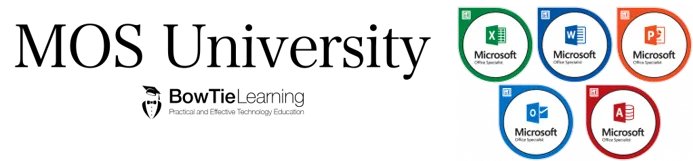

77-726 Microsoft Word Expert
(Office 2016)
Complete Techniques
Great lectures and exercises.
By completing the Try it Yourself and Test Yourself exercises, I was really confident going into the exam.
Great content, well delivered, clear and concise. Thank you
The included test exam is good and once you are able to answer most of it, you are good for the actual exam.
I passed with confidence - 900/1000.

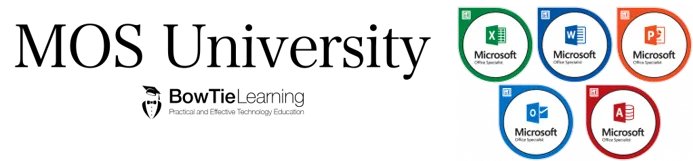

77-726 Microsoft Word Expert
Office (2016)
Complete Techinques
Good course that prepared me well for the actual 77-726 exam.
I passed with ease after going through the lectures and exercises.
When you know a lot of the answers, your conficence going into the actual exam is really high..
I passed with time to spare.
950/1000

© 2025 BowTieLearning Ltd. All Rights Reserved
Contact Us: [email protected]