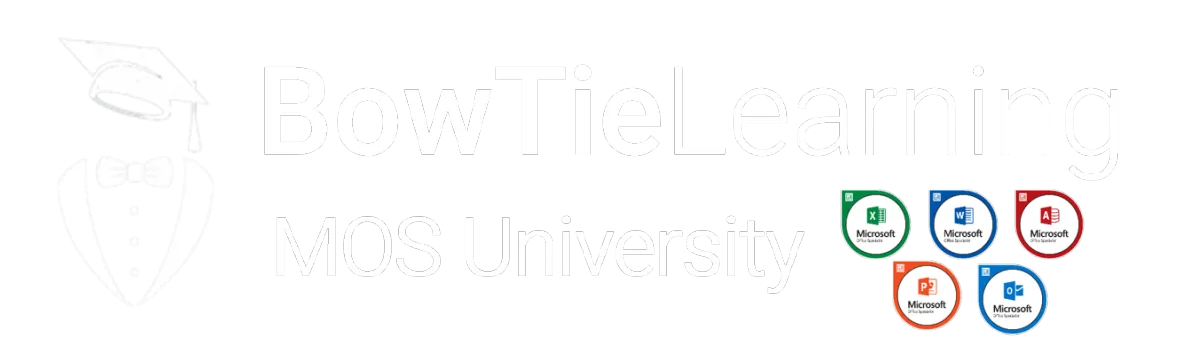MO-200 Excel Associate (Office 2019) Courses

Microsoft Excel Associate
(365 Apps) Courses
What the MO-210 Exam Measures
This exam covers the ability to create and edit a workbook with multiple sheets and use graphic elements to represent data visually.
Candidates are expected to demonstrate the correct application of the principal features of Excel and complete tasks independently.
Requirements include the ability to utilize graphic elements to visually represent data, produce professional-quality documents such as budgets, financial statements, performance charts, invoices, and data-entry logs.
This exam measures the students competency in these fundamental areas of Excel (365 Apps)
Manage Worksheets and Workbooks
Manage Data Cells and Ranges
Manage Tables and Table Data
Perform Operations by Using Formulas and Functions
Manage Charts
Click the button below to download the official MO-210 skills as measured by Microsoft in the exam.
MOS University Courses
MOS University provides two courses designed to prepare you for success in the MOS Excel Associate Certification exam.
The Complete Techniques course will ensure your competency in all of the techniques and skills measured by Microsoft in the MO-210 Exam.
The Practice Exams and Video Solutions course will ensure that you are familiar with the standard and style of the Project Tasks in the MO-210 Exam.
Be 100% Confident of Your Success at the 1st Attempt


MO-210
Microsoft Excel Associate
(365 Apps)
Complete Techniques
This course provides an overview of the exam, the objective requirements set by Microsoft, tips on how to prepare and what to expect on the day of the test.
A wide-ranging series of lectures are provided which cover every step needed to succeed.
It includes a comprehensive bank of test exercises which reflect the style of questions asked in the MO-210 Microsoft Excel (365 Apps) Associate exam.
MO-200 Microsoft Excel Associate
(Office 2019)
Complete Techniques

Learning Objectives
 |
Be confident in your preparation to pass the MO-210 Microsoft Certified Excel 365 Apps Associate Exam. |
 |
Be secure in your skills in the use of Microsoft Excel 365 Apps for everyday Business Use. |
 |
Understand the way that project tasks are posed in the MO-210 Certification exam. |
 |
Obtain independent proof of your skills and ensure potential Employers of your competence in Microsoft Excel 365 Apps. |
Who Should Take These Courses?
 |
This course is suited to anyone wishing to pass the MO-210 Exam. |
 |
The Course specifically includes lectures designed for Excel Beginners. |
 |
Existing users of Excel who want to have access to the type of project tasks which will ensure they will pass the Microsoft Office Specialist Associate Certification in Excel 365 Apps. |
 |
Graduates seeking to gain professional qualifications. |
 |
Intermediate users who want to obtain certification in Associate Excel. |
Learning Objectives
 |
Be confident in your preparation to pass the MO-210 Microsoft Certified Excel (365 Apps) Associate Exam. |
 |
Be secure in your skills in the use of Microsoft Excel 365 Apps for everyday Business Use. |
 |
Understand the way that project tasks are posed in the MO-210 Certification exam. |
 |
Obtain independent proof of your skills and ensure potential Employers of your competence in Microsoft Excel (365 Apps). |
Who Should Take These Courses?
 |
This course is suited to anyone wishing to pass the MO-210 Exam. |
 |
The Course specifically includes lectures designed for Excel Beginners. |
 |
Existing users of Excel who want to have access to the type of project tasks which will ensure they will pass the Microsoft Office Specialist Associate Certification in Excel (365 Apps). |
 |
Graduates seeking to gain professional qualifications. |
 |
Intermediate users who want to obtain certification in Associate Excel. |
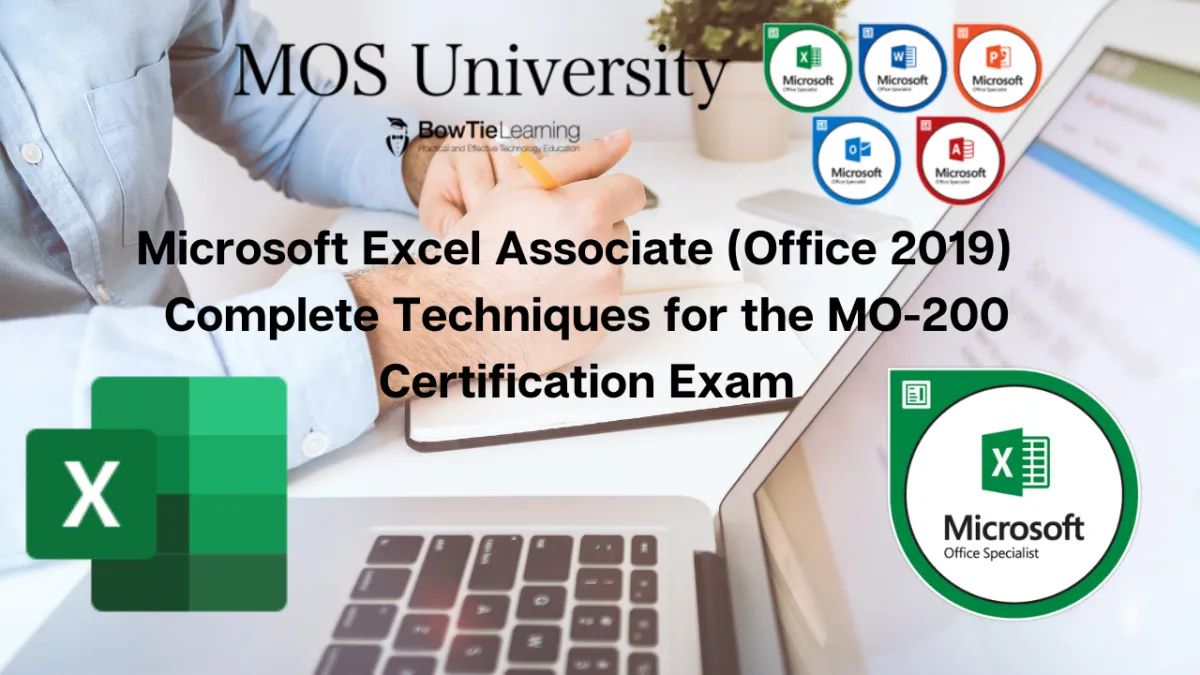
MO-200 Microsoft Excel 2019
Complete Techniques
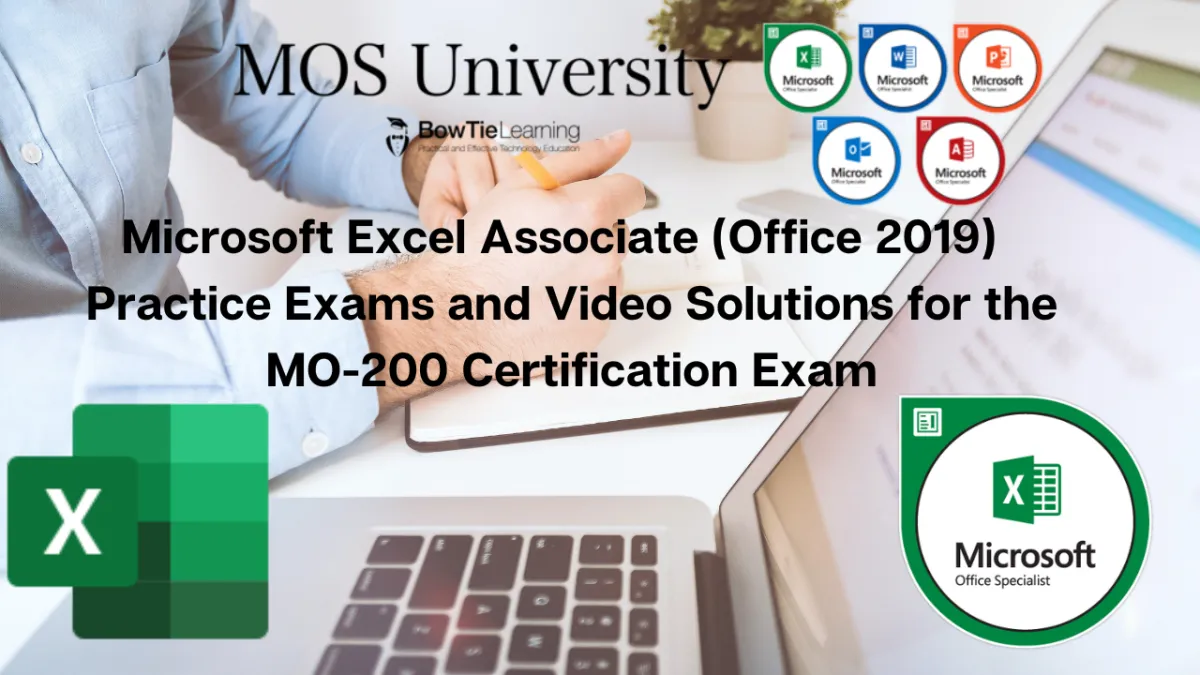
MO-200 Microsoft Excel 2019
Practice Exams

Two Course Bundle: Complete Techniques and Practice Tests
MO-200 Course Details
MO-200 Microsoft Excel 2019
Complete Techniques for the MO-200 Associate Certificate Exam

Why Study with MOS University
Catering to students at all levels, these courses cover every possible aspect of the Microsoft Excel 2016 Core syllabus.
Exam preparation online sessions exploring student questions.
Learn at your own pace and be assured of our support throughout.
These courses cover all of the essential Microsoft Excel 2019 Core techniques AND provide you with the opportunity to practice using practice quetions set to the style and standard of the actual test.
Comprehensive exercise pack with complete video solutions.
This course is guaranteed to teach you all the techniques required for the MO-200 exam AND prepare you for the requirements of the exam so that you can pass the exam on your first attempt.
'Try It Yourself' exercises with virtually all lectures will ensure your understanding as the course progresses.
MO-210
Microsoft Excel (365 Apps) Complete Techniques Course Content
Introduction
Course Introdcution
How the Exam is Conducted
Try It Yourself Exercises
Introducing the Excel User Interface
Introducing the Excel 365 Apps User Interface
Essential Navigation Skills
Entering Information
Create and Manage Worksheets and Workbooks
Import Data into Workbooks
Navigate within Workbooks
Format Worksheets and Workbooks
Prepare Workbooks forCollaboration and Distibution
Manipulate Data in Worksheets
Manage Data Cells and Ranges
Manipulate Data in Worksheets
Format Cells and Ranges
Define and Reference Named Ranges
Summarise Data Visually
Manage Tables and Table Data
Create and Format Tables
Modify Tables
Filter and Sort Table Data
Perform Operations by Using Formulas and Functions
Insert Regerences
Calculate and Transform Data
Format and Modify Text
Manage Charts
Create Charts
Modify Charts
Format Charts
MO-210 Practice Exam
The Solutions for each project are available - remember to try the projects yourself before looking at the solutions.
The project test files are available as a downloadable file.
How to Use the Practice Exam
Project 1 Solution
Project 2 Solution
Projetct 3 Solution
Projetct 4 Solution
Projetct 5 Solution
Projetct 6 Solution
Sample Course Videos
Sort Function in Excel (365 Apps)
Unique Function in Excel (365 Apps)
MO-210
Microsoft Excel
(365 Apps)
Practice Exams and Video Solutions
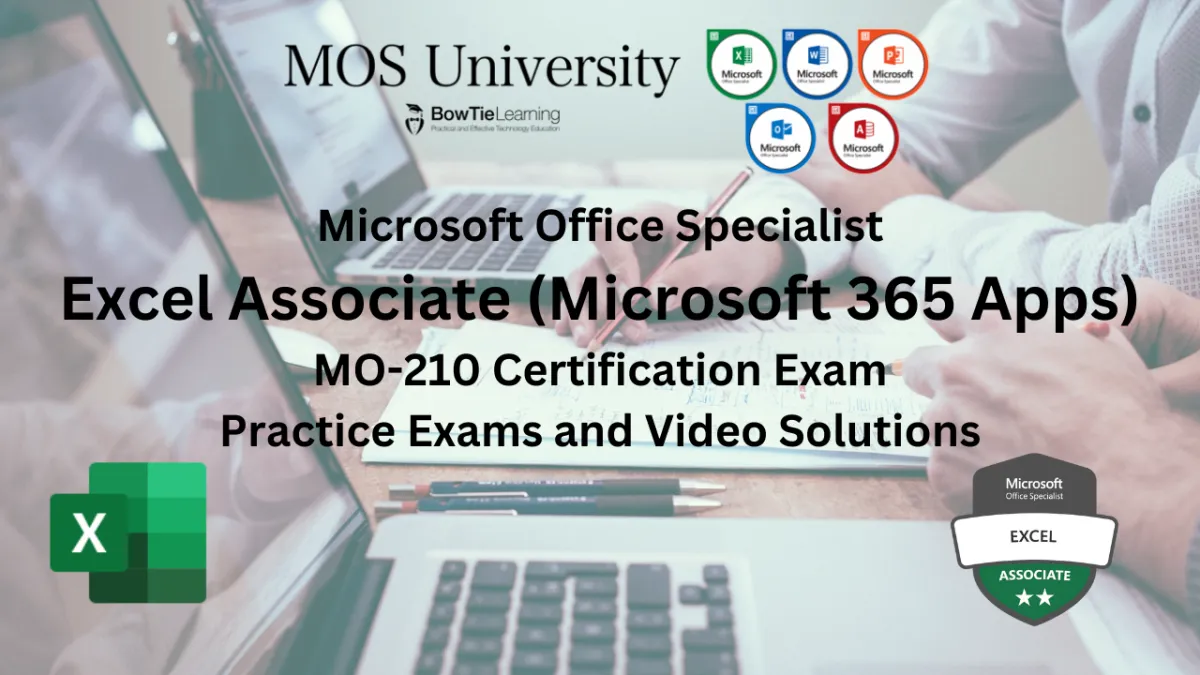
MO-210 Practice Exams Learning Objectives
 |
Be confident in your preparation to pass the MO-210 Microsoft Certified Associate Excel (365 Apps) Exam. |
 |
Reduce exam anxiety by testing yourself in all aspects of the exam. |
 |
Find out any areas of weakness and learn from the Solution Videos. |
 |
Ensure that You can complete the Exam in the time required. |
Are You Ready to Take these Tests?
 |
This course is best suited to students who feel that they are ready to sit the MO-210 exam and want to ensure they pass with the highest possible mark. |
 |
Students who would like to test their capabilities in Excel before sitting the MO-210 Certification Exam. |
 |
Test your knowledge and check your timing to ensure you ace the exam. |
MO-210
Microsoft Excel (365 Apps) Practice Exams
Introduction to the Course
Course Introduction
Course Housekeeping
How the Exam is Conducted
MO-210 - Practice Exam 1
The Solutions for each project are available - remember to try the projects yourself before looking at the solutions.
The project test files are available as a downloadable file.
Exam 1 Project 1 Solution
Exam 1 Project 2 Solution
Exam 1 Project 3 Solution
Exam 1 Project 4 Solution
Exam 1 Project 5 Solution
Exam 1 Project 6 Solution
MO-210 - Practice Exam 2
The Solutions for each project are available - remember to try the projects yourself before looking at the solutions.The project test files are available as a downloadable file.
Exam 2 Project 1 Solution
Exam 2 Project 2 Solution
Exam 2 Project 3 Solution
Exam 2 Project 4 Solution
Exam 2 Project 5 Solution
Exam 2 Project 6 Solution
MO-210 Practice Exam 3
The Solutions for each project are available - remember to try the projects yourself before looking at the solutions.
The project test files are available as a downloadable file.
Exam 3 Project 1 Solution
Exam 3 Project 2 Solution
Exam 3 Project 3 Solution
Exam 3 Project 4 Solution
Exam 3 Project 5 Solution
Exam 3 Project 6 Solution
Key Skills Measured in the MO-210 ertification Exam
Introduction to Key Skills Lectures
Manage Worksheets and Workbooks (25-30%)
Manage Data Cells and Ranges (25-30%)
Manage Tables and Table Data (10-15%)
Perform Operations by using Formulas and Functions (15-20%)
Manage Charts (15-20%)
Student Resources
Project Files in PDF Format
Zipped Project Files
Additional Student Resource Files
Sample Course Videos
Exam 1 Project 2 Solution
Exam 3 Project 5 Solution
Special Offer: Two Course Bundle - $68
This bundle includes both the Complete Techniques and Practical Exams Courses

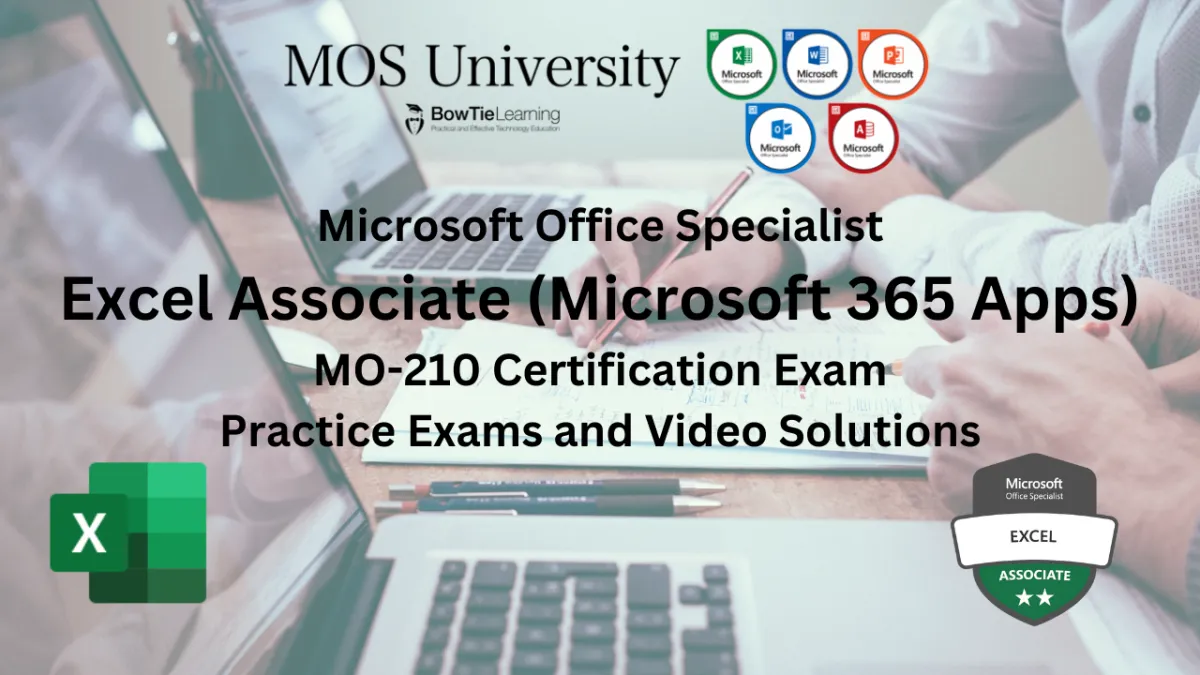
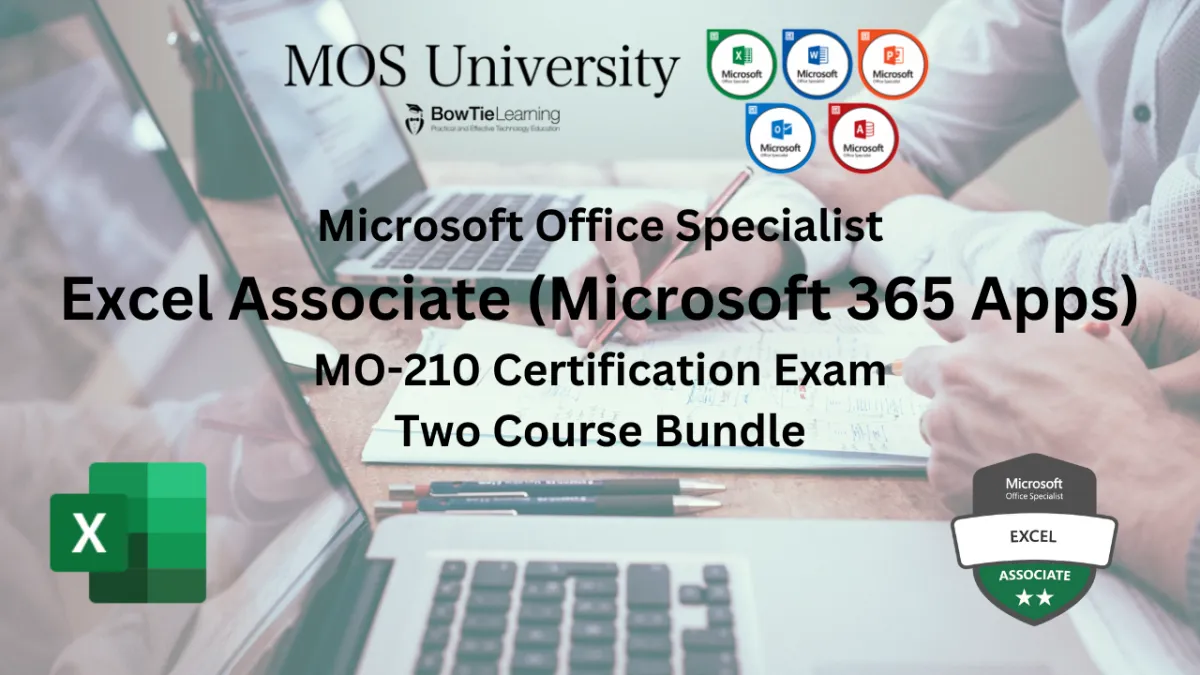
Student Reviews
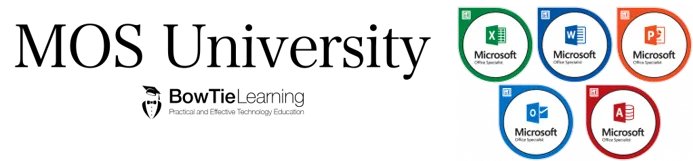

MO-210 Microsoft Excel (365 Apps) Complete Techniques
Once again, this MOS University Course sets the standards for Exam Preparation!
The Try It Yourself Exercises really help to ensure that you know the techniques.
Highly Recommended

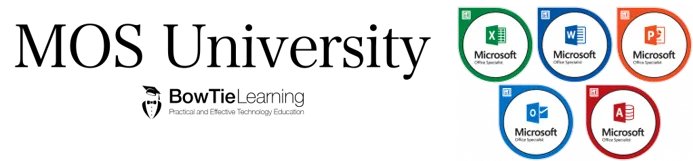

MO-210 Microsoft Excel (365 Apps) Practice Tests
Very useful course.
I cheated sometimes and looked at the solutions first!
Soon learned to attempt the projects myself and then check I had done them correctly.
Passed with ease!

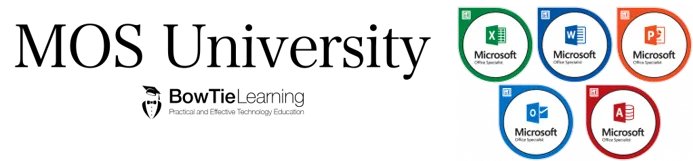

MO- 210 MicrosoftExcel (365 Apps)
Complete Techinques and Practice Exams Bundle
Well worth the investment into buying both courses together.
I moved between them - trying some of the projects first and then going back and forth to learn the techniques that I didn't know well.
Passed with 935/1000.

Student Reviews
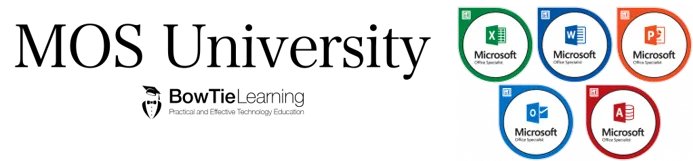

MO-210
Microsoft Excel (365 Apps)
Complete Techniques
Once again, this MOS University Course sets the standards for Exam Preparation!
The Try It Yourself Exercises really help to ensure that you know the techniques.
Highly Recommended

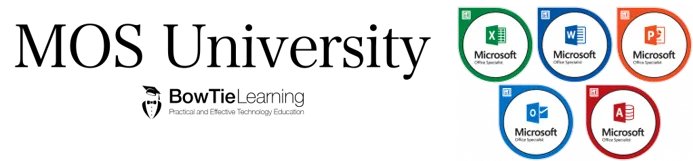

MO-210
Microsoft Excel (365 Apps)
Practice Exams
Very useful course.
I cheated sometimes and looked at the solutions first!
Soon learned to attempt the projects myself and then check I had done them correctly.
Passed with ease!

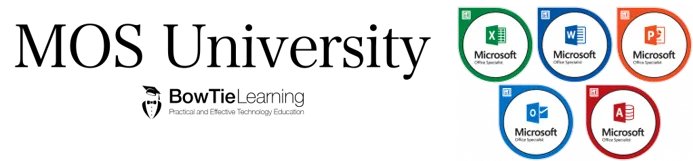

MO- 210 MicrosoftExcel (365 Apps)
Complete Techinques and Practice Exams Bundle
Well worth the investment into buying both courses together.
I moved between them - trying some of the projects first and then going back and forth to learn the techniques that I didn't know well.
Passed with 935/1000.

77-727 Certification Bundle
Here are all the courses that are included in your bundle
Comprehensive Tuition for the 77-727 Excel 2016 Core Certification Exam
2 courses designed to prepare you for success in the MOS Excel Core Certification exam!
Be 100% Confident Of Your Success.

© 2025 BowTieLearning Ltd. All Rights Reserved
Contact Us: [email protected]